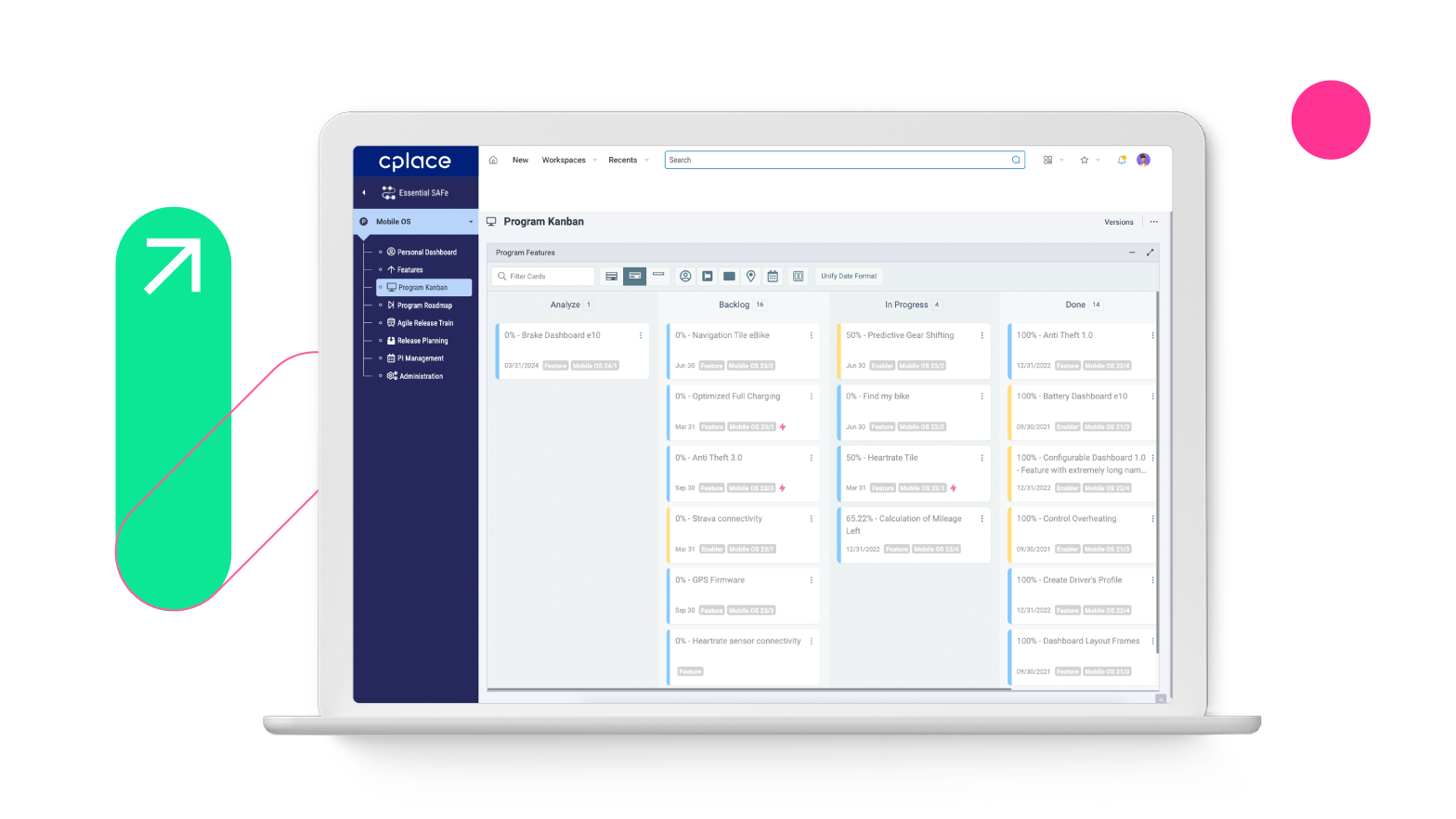Kanban
What Is Kanban?
In the IT environment, Kanban is a method of agile project management that originated in the Japanese automotive industry. The term, which means “signal card” in Japanese, was coined in the 1940s by the Japanese Toyota engineer Taiichi Ohno, who was looking for a solution to improve material consumption in production processes. The Kanban method is oriented towards the actual consumption of materials at the location and production step where they are needed. By gradually observing the flow of materials, the quantities of materials and intermediate products held in stock can be reduced. The Kanban concept is based on visual boards, where production steps are represented as cards, known as Kanban boards.
What is a Kanban Board?
A Kanban board is a visual representation of work processes, where cards or sticky notes are used to represent individual tasks or activities on a physical or digital board.
How does a Kanban Board work?
A Kanban board must represent all existing work steps with their own column. In development, these could be, for example, the columns “Backlog”, “Planned”, “Development”, “Testing”, “Delivery”, and “Productive”. In this example, the “Backlog” column would be positioned on the far left of the Kanban board, while the “Productive” column would be on the far right. Next, all tasks are precisely defined and recorded on their own cards. These cards are then placed on the Kanban board, typically in the leftmost “Backlog” column. The goal is for tasks (cards) to progress through the individual work steps from left to right.
This promotes an orderly approach: Initially, requirements and work steps are precisely defined, arranged in a sequence, and finally visualized. Only a specific, predetermined number of Kanban cards may be processed simultaneously for each work step. Only when there is room for a new card in the subsequent column may a task be progressed into that area. This protects the respective workers from overloads and also identifies process bottlenecks early, which can then be promptly addressed.
Modern digital Kanban boards serve as effective tools for agile project management by creating transparency, protecting against overloads, identifying problems early, improving the quality of work, and speeding up the process.
Kanban proves to be a simple, open, and very helpful principle in this context, one that can be integrated into almost any team structure.
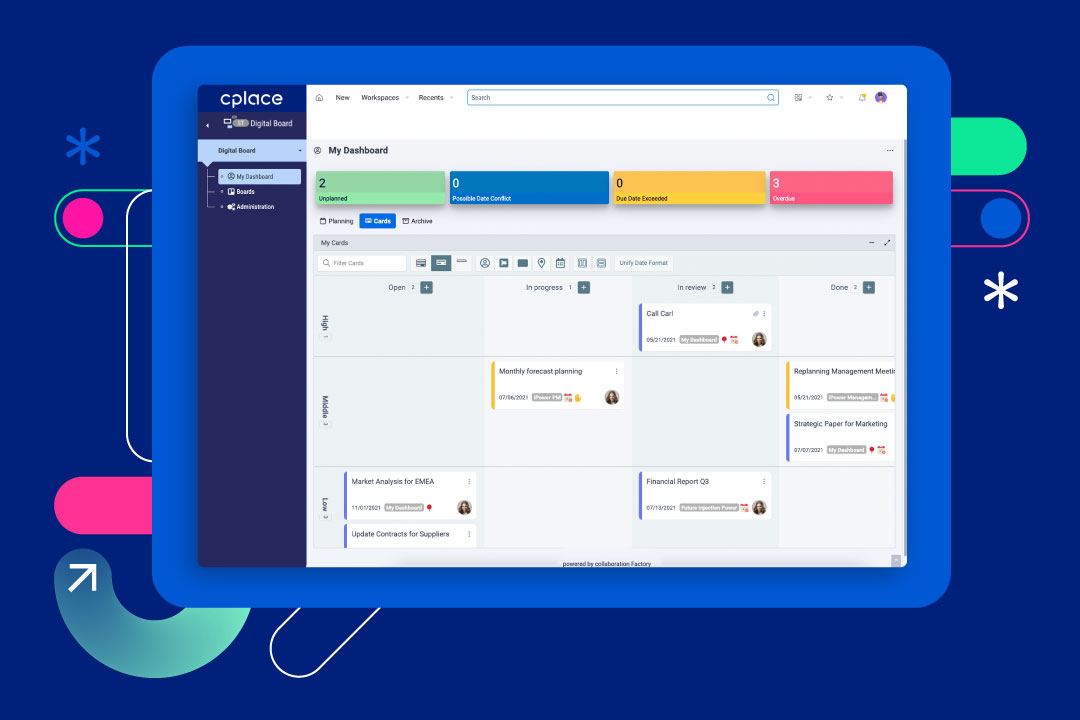
Kanban Board in IT
With increasing popularity, the Kanban method has gained more and more followers in IT and has been expanded with elements from Lean Development, the Theory of Constraints, and risk management. As a result, an increasing number of teams in software development, for example, are using Kanban boards to visualize, share, and systematically work through their tasks.
Kanban in Agile Project Management
Basic principles and practices of Kanban have been embraced and adapted in software development. This has led to an agile method that allows for continuous process improvement, supports teams in self-organization, and can facilitate project management. Modern digital Kanban boards assist in visualizing workflow steps for all project stakeholders. Their primary goal is to promote transparency and efficiency. The Kanban board provides a quick overview of the status of individual work steps for all stakeholders, thus forming the basis of efficient project management and communication.
What are the Elements of the Kanban Board?
Kanban Cards:
Every task and activity within the process or project is recorded on cards and placed on the physical or digital board. Color markings can help signal the priority or status within a process step.
Kanban Columns:
The columns of a Kanban board represent different steps in the workflow. Each card and associated task goes through these stages—from left to right. Each work step must be represented by its own column.
Kanban Swimlanes:
These lanes run horizontally across the Kanban board and serve to group various activities or visually separate teams. They are particularly useful when different teams are working in parallel within a project.
Work-in-Progress Limits (WIP-Limits):
These limits restrict the maximum number of tasks per work step that can be assigned to the different stages of the Kanban board. This approach helps teams focus on existing tasks and protects them from overloads. Accordingly, Kanban operates on the pull principle, where teams actively pull new tasks into their area rather than tasks being pushed onto them (push principle).
Creating a Kanban Board
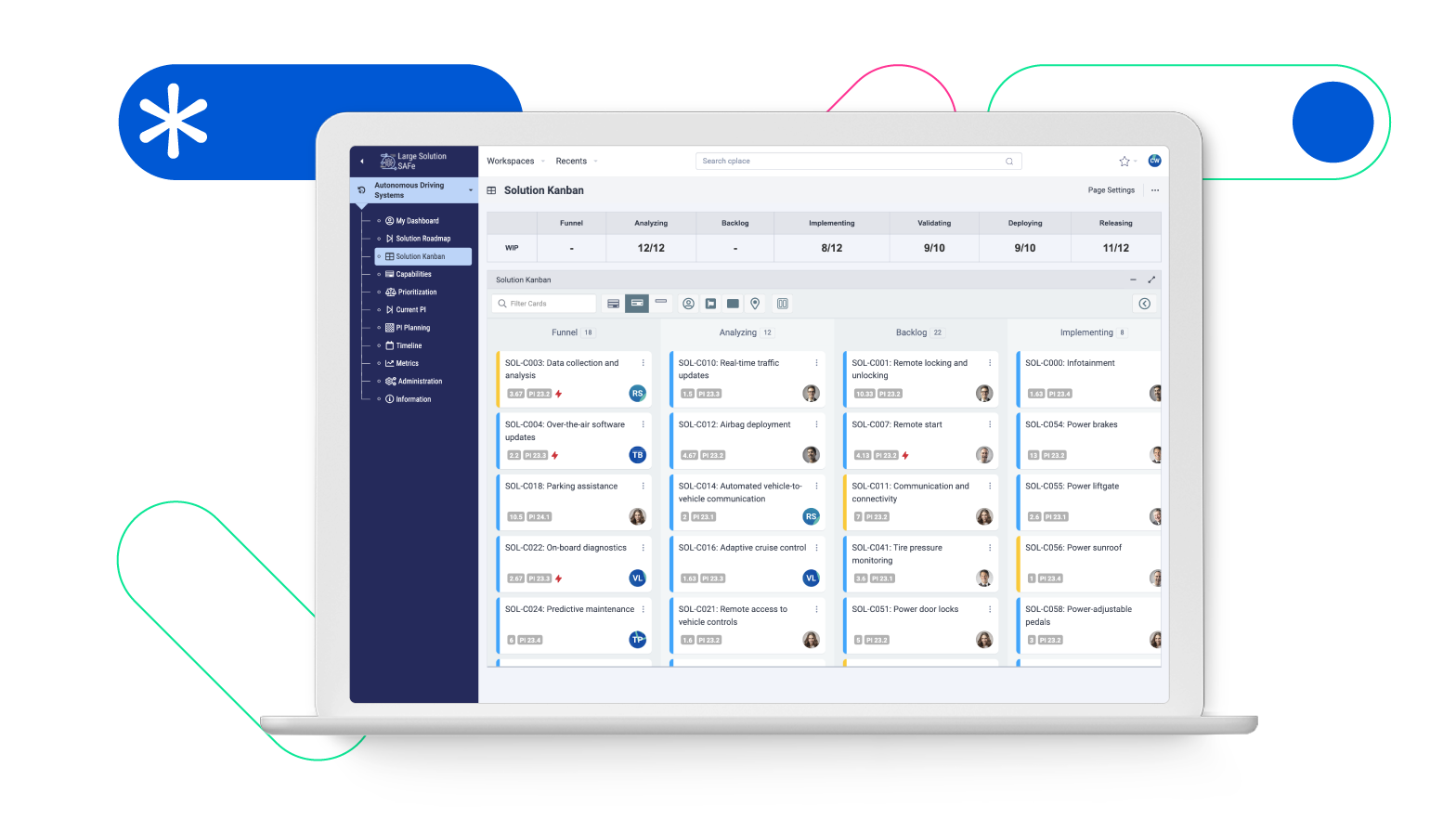
1. Understanding the Work Processes
Analyze the currently existing work processes to understand the phases of tasks from initiation to completion. This understanding forms the basis for later Kanban board design.
2. Identifying Tasks
List all tasks and categorize them based on criteria such as type or priority to gain a clear overview.
3. Creating Cards for the Kanban Board
Create a card for each task with all relevant information such as a clear task description, responsibilities, due dates, and other important details to enable a clear representation on the Kanban board.
4. Integration into the Kanban Board
The entire process is mapped in its individual steps with the help of columns and maps. Set up columns on the board representing the various phases, place the cards in the leftmost column, and then gradually move them to the right through all the phases.
5. Continuously Optimizing the Kanban Board
Regularly review the board as a team, identify bottlenecks, and discuss improvement opportunities. Gradually adjust the board to continuously optimize the workflow. The process of continuous improvement is crucial for the success of Kanban in the agile work environment.
Advantages of Kanban Boards
The Kanban method offers numerous advantages. The benefits of Kanban include:
- Transparency: Kanban boards visualize the workflow and the status of each task. This creates transparency regarding all ongoing activities within the team and quickly highlights bottlenecks, for example.
- Efficiency: By limiting the number of tasks per process step and visualizing them on the Kanban board, teams can work much more focused and thus more efficiently.
- Flexibility: Kanban boards are highly flexible and can be easily adapted to the specific requirements and workflows of a team or project.
- Continuous Improvement: A key aspect of Kanban is measuring the lead time of tasks through the various processes. Based on this data, continuous minor improvements to individual workflows can be made. Kanban emphasizes evolutionary optimization.
- Clear Prioritization: When creating cards and limiting tasks to a maximum number (Work-In-Progress Limit), tasks are prioritized and visualized on the board.
- Protection Against Overload: The Work-in-Progress Limits, combined with the pull principle, ensure that individual teams do not become overwhelmed with work. Only a certain number of tasks may be taken on and only when an activity has been successfully completed does the team take on a new task. This also promotes a smooth workflow.
- Easy Collaboration: Visualization on the Kanban board facilitates collaboration within the team, as all members have a clear overview of progress and responsibilities.
- Clear Communication: The boards encourage clear and visual communication within the team. Everyone has access to the same information, significantly simplifying coordination.
- Quick Identification of Problems: The visual display makes problems and bottlenecks immediately visible, allowing the team to react immediately.
- Adaptation to Changes: Kanban boards can be flexibly adjusted to changing requirements and priorities without requiring extensive additional modifications.
Kanban vs. Scrum?
In addition to Kanban, Scrum is one of the most widely used methods in agile project management. Both approaches promote flexibility, transparency, and efficiency. Although both have their roots in Lean philosophy and aim for continuous improvement, there are significant differences in their principles and applications.
For example, a central concept of Scrum is the Sprint, a defined period during which team members work on a specific set of tasks. Scrum is overall quite complex and has relatively many fixed rules that must be followed. For instance, the team defines what should be achieved during the Sprint before it begins. Once the Sprint has started, no additional tasks can be added or removed. They can only be considered in the next Sprint.
In contrast, Kanban places a stronger emphasis on continuous workflow and can be adjusted even during ongoing operations. Tasks can be exchanged or moved flexibly. With its visual boards, Kanban provides a transparent representation of the workflow and helps identify bottlenecks. Ultimately, the choice between Kanban and Scrum depends on the specific requirements of the project and how much structural guidance a team requires.
Software for Kanban Board
Digital Kanban boards ensure that companies can quickly benefit from this agile method. They not only enable efficient task management but also provide the foundation for continuous optimization of individual work steps. Additionally, Kanban boards facilitate the planning and management of smaller projects.